Betwinner Kenya Login Guide
Accessing your Betwinner account in Kenya is a simple process, whether you’re using the official website or the mobile app. This guide is intended for users who have already registered. If you haven’t signed up yet, please refer to the registration instructions.
Logging In via the Official Website
To log in on the official Betwinner website, go to the homepage and click on the “Log In” button at the top right corner.
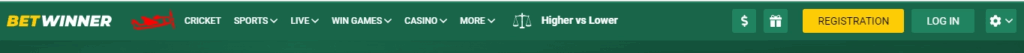
You’ll be prompted to enter your credentials in one of three formats:
- Email address,
- Betwinner ID, or
- Phone number used during registration.

Enter your password in the field provided. You can select the “Remember Password” checkbox to save your login credentials for future use, especially on personal devices. Once all fields are filled, click the “Log In” button to access your account.
Alternative Login Methods
If you prefer not to use your email or ID, Betwinner allows logins through popular social media and messaging platforms. Available options include:
- Telegram
- VKontakte
- Odnoklassniki
- Yandex
- Mail.ru
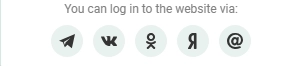
These alternative methods provide flexible access, especially for users who frequently use these platforms. Simply select your preferred network, follow the prompts, and gain access to your account without entering a password directly.
Logging In via the Mobile App
If you use the Betwinner mobile app, open it and go to the login page. Enter your registered email address, Betwinner ID, or phone number by toggling the field type. Then input your password and tap “Log In.”
This method is ideal for on-the-go access to sports betting, casino games, and account management. The app’s interface is optimized for speed and convenience, making the login process straightforward and user-friendly.
Common Login Issues
Login problems can occur, particularly with one-click registration users. This method auto-generates credentials, and if you lose them, password recovery is not possible. To avoid this risk, it’s crucial to update your profile with a valid email address and phone number after registering.
For users who did register with a phone or email, password recovery is available. You’ll receive a reset link or verification code via your chosen contact method. Ensure these details are accurate in your account to avoid access issues later.
Two-Factor Authentication (2FA)
For added security, Betwinner supports two-factor authentication through Google Authenticator. This feature helps protect your account from unauthorized access. You can enable 2FA in your account settings by following the step-by-step setup instructions provided within your profile.
Using 2FA is especially important for users who keep a balance in their accounts or frequently access the platform from shared devices.
FAQ
To log in, visit the official Betwinner website or open the mobile app. Click the “Log In” button, then enter your registered email, ID, or phone number along with your password. Click or tap “Log In” to access your account.
